Frequently Asked Questions
Do you have any
questions? Please do not hesitate to contact us directly.
Our team will come back to you within a matter of hours to help you.
To log in to www.creditscan.com.my, please enter your username and password at the
log in page (Username and password are case sensitive).
For existing members, a username and temporary password would have been mailed to your
email account. We encourage you to change the password upon your first login. On the event
you have not received your designated user id; please email [email protected].
Your username and temporary password will be mailed to you shortly.
For new members, the username and password to be used will be as entered during the
registration process. On the event you do not remember your password, follow the links
provided on the log in page for assistance. If you have forgotten your designated username,
please email [email protected] for assistance.
The "inbox" feature acts mainly as a temporary archive of your information searches, i.e.
all searches made within a 24 hour time frame will be reflected in the inbox. Once this time
frame has expired the inbox will be cleared and a new archive will be initiated. Please note that
the 24 time frame initiates at the moment of purchase for online report and at the moment of
fulfillment for offline report.
An additional "archive" service is available for those users who wish to have a longer
archive of the reports they have searched and downloaded. For more information please
contact your designated account manager.
Button
Function
This function enables you to brows a list of Companies matched with the keywords you submitted from CreditScan Malaysia Database
This function enables you to add the company you wish to search if it is not found in CreditScan Malaysia Database.
Purchasing Journey
Search For A Company
"Browse" or "Add" any Malaysia's Company details in CreditScan's Products to "Company List" tab
Put your search in waiting list whlst continue your purchase experience
Select the company you wish to "+ Add to Cart" from Company List tab
Order Confirmation
"I confirmed the order"
Checkout
Proceed with
Report Delivery
The report will be ready in your inbox.
To quickly find your desired search simply place your mouse cursor over
each product tab on the product list page. A list will appear indicating the possible searches
that can be made via that particular product.
For example, as illustrated below, by placing the mouse cursor over the "Special Request" product
button, a list of all searches under the product is displayed.
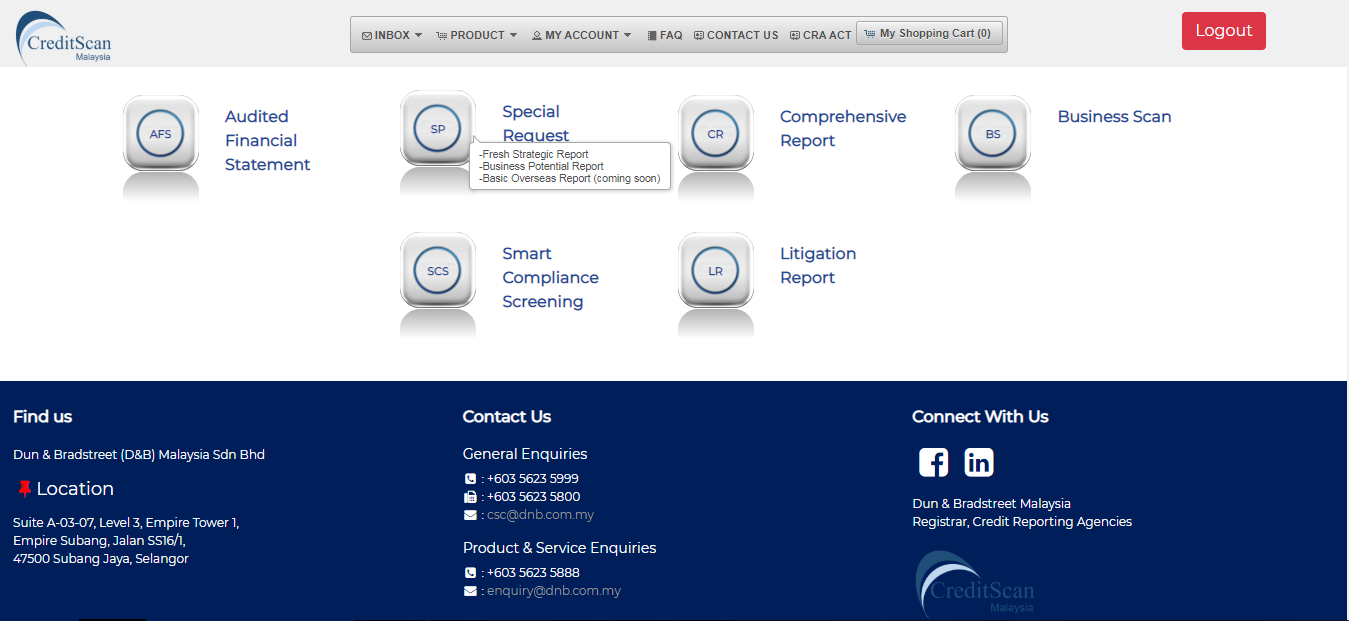
Alternatively for more detailed descriptions please visit the product overview page. The product
overview page can be accessed via the "product" tab on the gray menu bar.
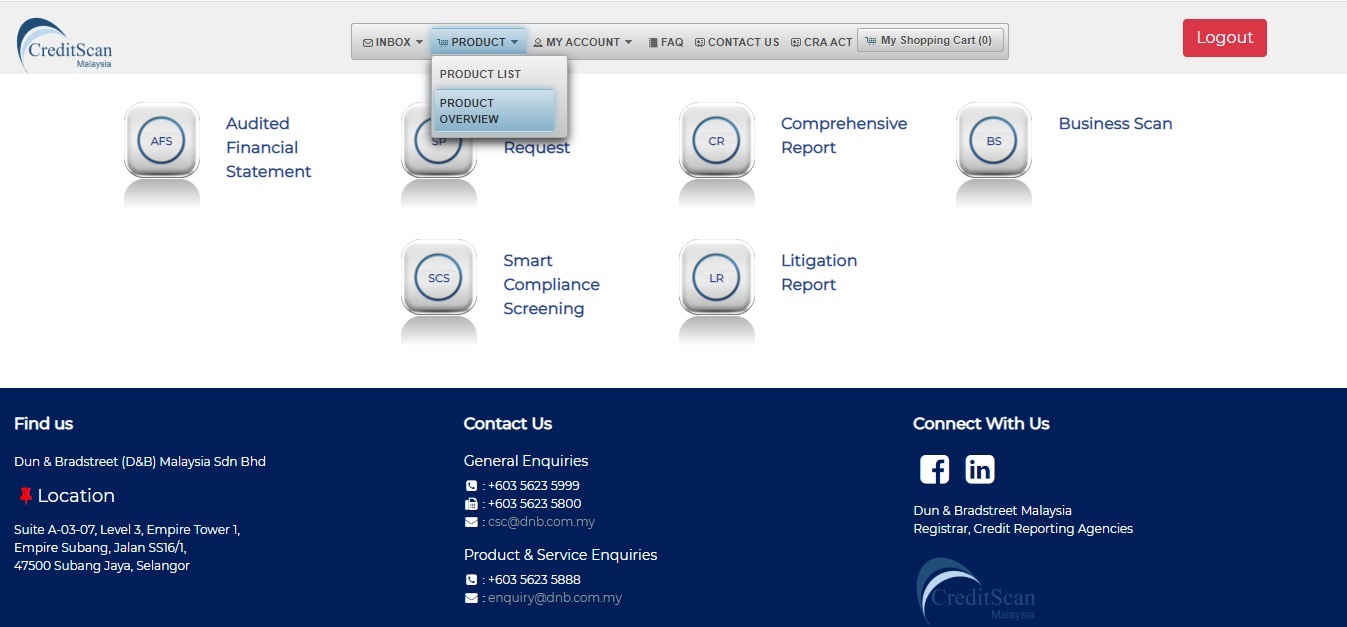
The "Business Scan" search function is the equivalent of a ROC. To access "Business Scan" visit the product page and click on "Business Scan".
To access audited financials, visit the product page and click on "Financial"; then chose "Financial Online" by clicking on the appropriate radio button.
You can view the latest Terms of Agreement by clicking here
For more information on the searches and how they can be accessed visit the product overview page under the "Solutions" tab.
